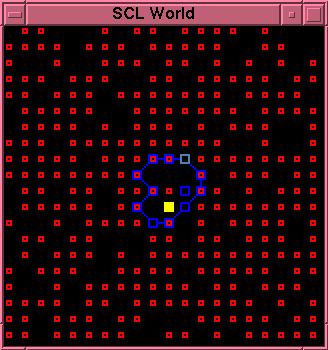
 5.3 WorldManager Window
5.3 WorldManager Window
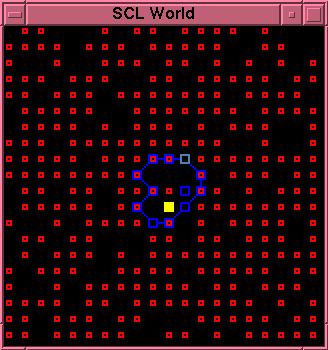
This is a graphic image of the state of the model. This is implemented with the Swarm ZoomRaster class, and so can be magnified or reduced (by dragging any corner). Note however that this does not allow ``windowing'' onto a subarea of the world model, or panning across it: this window will always display the entire world. If this window is resized while the model is stopped the image will not be automatically updated; you can use the update button in the WorldManager probe to force an update.
S particles are shown as small,
outlined, red squares; K particles are shown as
larger, filled, yellow squares. Bonds are blue line
segments. L particles are normally shown as blue,
outlined, squares, the same size as K particles.
If an L particle goes into the disintegrating
state then it turns grey. If an L particle has an
absorbed substrate (i.e. it is in the L ![]() form) then this absorbed particle is still shown as a
small, outlined, red square, but internal to the L
particle.
form) then this absorbed particle is still shown as a
small, outlined, red square, but internal to the L
particle.
Moving the pointer over this window and clicking mouse button 1 (normally the left button) will set the co-ordinates of the UserCellEditor--which is discussed in section 5.5 below.
Moving the pointer over this window and clicking mouse button 3 (normally the right button) will create a new probeDisplay for the particle object pointed at. These particle objects will not be detailed further here--consult the source code to see exactly what instance variables and methods are associated with any particular particle class. However, it is worth noting that this is the only mechanism for a user to manipulate or modify bonds--i.e. by creating a probeDisplay on an affected L particle, and using the relevant methods provided there. There is no mechanism to create a probeDisplay for a bond object.
Be aware that, due to an underlying problem with the current release of Swarm, SCL will crash if any object, which is being probed with a probeDisplay, is dropped. Since particle objects in Swarm may quite generally get dropped, it is recommended that you only a create probeDisplay on a particle object while the simulation is stopped; and that you drop this probeDisplay (using the special, red, destroy button--not your window manager) before continuing execution of the model.
 5.3 WorldManager Window
5.3 WorldManager Window
Copyright © 1997 All Rights Reserved.
Timestamp: Tue Dec 31 19:40:38 GMT 1996