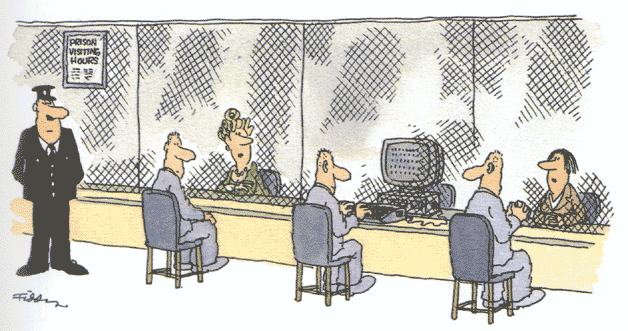
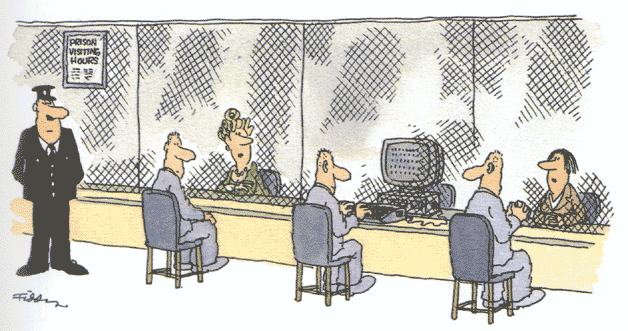
Most of these packages are required for this course, others are optional.
![]()
Adobe Acrobat Reader is free, and freely distributable, software that lets you view and print Adobe Portable Document Format (PDF) files.
Download from here: Adobe Acrobat Reader (~ 4-5 Mb) (choose your OS here)
Installation is very straightforward, follow the well documented instructions of the installer. I don't mirror this application as it is in a constant state of update and the download sites are quite fast.
![]()
Rather than use notepad/WordPad a good editor is useful. If you have not got the facility to use an Integrated Development Environment like MS Visual J++ or Visual Cafe then this is the best alternative:
Download from there: Java, HTML, and Text Editor - WinEdit (shareware - annoying messages after 30 days)
Installation is very straightforward. If you are using UNIX then a likely
good editor is EMACS
![]() .
.
It is not permitted for me to mirror this software
![]()
A C++ Compiler is required for this course, however I'm not very fussy about the compiler you use, provided that it is ANSI compliant. We will be using only core C++ functionality, involving the use of classes and objects and the standard output. Here are some likely suggested compilers:
| Bcc32 (local link and Download) - Borland Free Command Line Compiler. This compiler is the only Windows based compiler supported for the 2004-2005 academic year. | |
| Cygwin (local link) - Free GNU C++ compiler (used in previous years) | |
| GXX (local link) - if you have problems installing Cygwin try this (or Unix) (used in previous years) |
![]()
 Java
Software Development Kit (required)
Java
Software Development Kit (required)Currently we will use the Sun Java SDK 1.4.2 as our reference edition. (You will not need to download or install this until midway into the course).
Download from here: Java(TM) 2 SDK, Standard Edition (~20Mb)(choose either 95/98/NT or Solaris)
I would also advise downloading the Java API documentation from the same link. It is also quite large. It will however save you from having to connect to the Internet each time you need to find out about a particular class.
Installation is straightforward enough.
| The installer is very good. Choose a simple enough path (e.g. c:\j2sdk1.4.2 ) as you will have to type this quite often. | |
| Insure that the binary files ( c:\j2sdk1.4.2\bin ) such as javac, javah etc.. are in your path. |
|
| The installation should also add a CLASSPATH environment variable. If you need to add packages to it at a later stage this is where you add them. |
It is not permitted for me to mirror this software
![]()