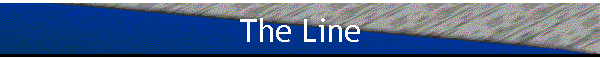
Geometric Transformation
When working with images you need to use geometric transformation to shift, rotate, convert axes, magnify, wrap, convert Cartesian to polar and vice versa.
Remember the equation to find the distance between two points
![]()
The equation to find the distance between two pixels is the same.
![]()
If you want to move an image you must keep everything the same otherwise distortions will occur. Since an image is made up of pixels we must keep the distance between the pixels the same to move an image without distortions.
Hough's Transform is a powerful and robust technique that allows the segmentation and detection of lines, circles and regular curves in an image.
It allows you to detect a line from an image and separate the line from the background.
Hough's Transform is a method of transforming points from a line, y = mx +c, and putting it into an x and y plane. By putting each known point through this transform you get a number of waves which allow you to locate the direction and angle of the line. You can then take this image and transform it back onto a plane image. You now have a line with no background noise. It is also useful if you have a broken line and you wish to get a complete line.
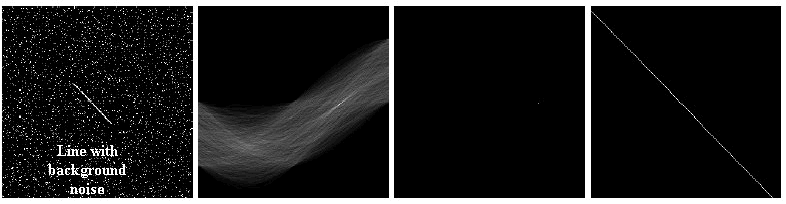
The above image shows a line with lots of background 'noise'. It is then put through Hough's Transform and the end result is the line with same direction and angle without the background noise