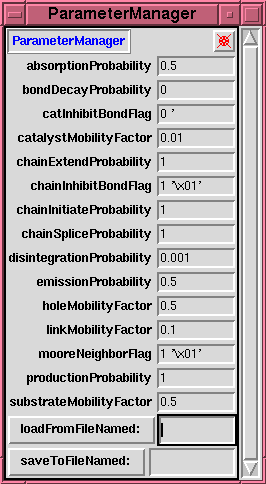
 5.1 SWARM Window
5.1 SWARM Window
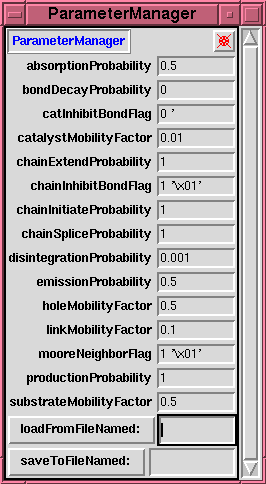
This is a (tailored) probeDisplay on the parameterManager object. It provides facilities to monitor and modify all the model parameters supported by SCL, and for saving and/or reloading these parameters to or from disk files.
To modify a parameter, simply click on the relevant position in the window and edit the value. Ensure that you press Enter or Return to cause the new value to take effect (this is a standard feature of Swarm probeDisplay windows). Note that, because the probeDisplay is continuously refreshed while the simulation is running, it is only practical to alter parameters while the simulation is stopped.
Note also that no attempt has been made to make the file interface ``robust''; specifically, any error in accessing a file (e.g. if it does not exist and/or cannot be created, or is of the wrong format etc.) will result in a fatal exception being raised and SCL will exit.
 5.1 SWARM Window
5.1 SWARM Window
Copyright © 1997 All Rights Reserved.
Timestamp: Tue Dec 31 19:40:38 GMT 1996