| An Exercise For You! Passing parameters to an Applet. | ||
|---|---|---|
 | Chapter 7. Java™ Applets - An Introduction |  |
Modify the Chess Applet, written earlier in the section called “ChessApplet - An Applet for you to try!” to:
Draw a rectangle around the outside of the board.
Accept a chess board single square size (in pixels) as a parameter called squareSize to the applet.
Accept a parameter firstSquare that sets either a black or white square first.
It should look like Figure 7.7, “The 
ChessSolution applet with a square Size of 2, 10, 20 with a reversal in starting colour.”.
Figure 7.7. The 
ChessSolution applet with a square Size of 2, 10, 20 with a reversal in starting colour.
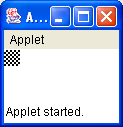
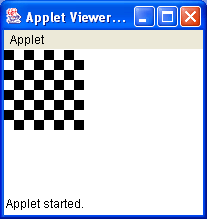
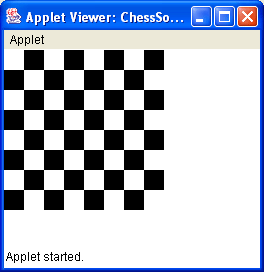
© 2006
Dr. Derek Molloy (DCU).
(DCU).